
Follow the steps below to Chromecast ACO StudioCasts from a desktop or laptop to your television.
You will need
- A Chromecast, Chromecast Ultra, or TV with Chromecast built-in
- A recent version of Google Chrome
- A computer and WIFI network with the minimum system requirements
Step 1
Ensure your computer and Chromecast device are powered on and connected to the same wifi network.
Step 2
On your computer, open the Google Chrome browser and go to the StudioCasts video you wish to Chromecast.
Step 3
At the top right of your Google Chrome Browser, click More ![]() , then 'Cast'
, then 'Cast'
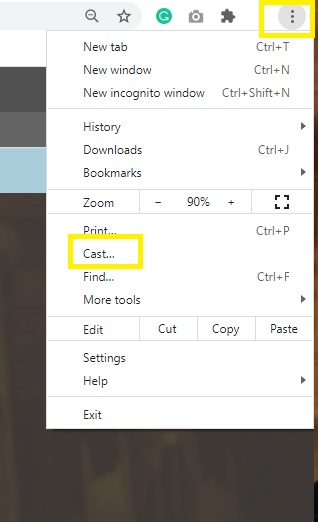
Step 4
Choose the Chromecast device where you wish to watch the content. If you're already using Chromecast, your content will replace what is on your TV.
Please click here for further tips and troubleshooting,
